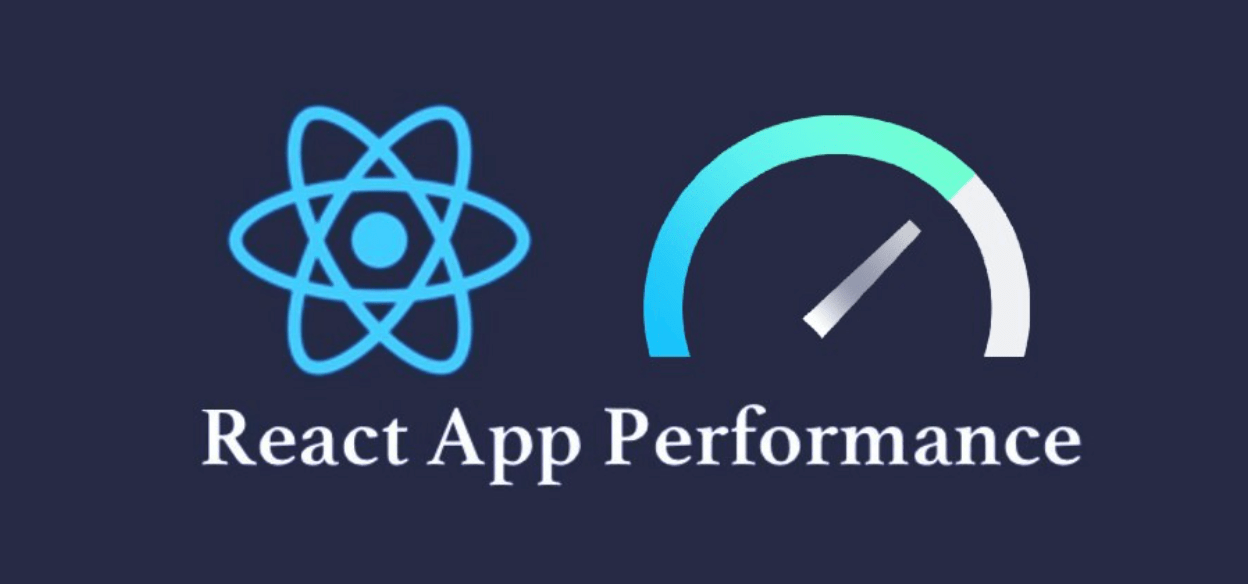As the demand for seamless and high-performance mobile applications continues to rise, React Native stands out as a powerful framework for developing cross-platform apps. However, ensuring optimal performance in React Native apps requires a nuanced understanding of the platform’s intricacies. In this guest post, we’ll explore the best practices for optimizing performance in React Native apps, shedding light on techniques that empower developers to create lightning-fast and responsive mobile experiences.
Understanding the Performance Landscape:
Before delving into best practices, it’s crucial to comprehend the factors influencing performance in React Native, especially for businesses seeking a React Native app development company in UAE. React Native bridges the gap between native and web development, utilizing a JavaScript runtime to render native components. While this approach offers versatility, it introduces challenges that developers must address to achieve peak performance. For companies in the UAE, finding a skilled development partner well-versed in React Native is essential to ensuring the successful implementation of performance optimization strategies in their mobile applications.
- Minimizing Re-renders with PureComponent:One of the fundamental principles in React Native performance optimization is minimizing unnecessary re-renders. React components re-render when their state or props change. Utilizing
PureComponentinstead ofComponentcan significantly reduce re-renders, asPureComponentimplements a shallow comparison of props and state before deciding to re-render. This ensures that only components with actual changes are re-rendered, enhancing overall app performance. - Virtualized Lists for Efficient Rendering:In applications with extensive lists, like those displaying long sets of data, employing virtualization techniques becomes paramount. React Native’s
FlatListandSectionListcomponents offer virtualization out of the box, rendering only the items visible on the screen. This approach minimizes the memory footprint and speeds up the rendering process, especially in scenarios where large datasets are involved.
Optimizing Image Loading and Handling:
Images are integral to many mobile applications, but improper handling can lead to performance bottlenecks. Optimizing image loading and handling is crucial for creating a smooth user experience.
- Lazy Loading Images with
react-native-lazyload:Loading all images simultaneously can slow down the app’s initial rendering. By implementing lazy loading using libraries likereact-native-lazyload, images are loaded only when they come into the user’s viewport, reducing the initial load time and enhancing overall performance. This is particularly beneficial for apps with image-heavy content, such as galleries or social media platforms. - Compressing and Caching Images:Compressing images before integrating them into the app and implementing caching mechanisms can significantly reduce the time it takes to load images. Utilizing tools like ImageOptim or TinyPNG for compression and leveraging caching libraries such as
react-native-fast-imagecan contribute to a faster and more responsive image rendering experience.
Effective Memory Management:
Efficient memory management is a cornerstone of high-performance React Native apps. Uncontrolled memory consumption can lead to sluggish performance and even app crashes. Adopting strategies to identify and rectify memory-related issues is vital.
- Using the React Native Performance Monitor:React Native provides built-in tools like the Performance Monitor, which allows developers to inspect and measure the performance of their applications. By identifying components causing excessive re-renders or memory leaks, developers can pinpoint areas that require optimization. Regularly monitoring app performance during development ensures early detection of potential issues.
- Implementing Native Modules for CPU-Intensive Tasks:For CPU-intensive tasks, leveraging native modules written in Swift or Java can significantly boost performance. By offloading computationally intensive operations to native code, app developers can harness the full power of the device’s CPU, ensuring a smoother user experience.
Three FAQs on Optimizing React Native App Performance:
Let’s address three frequently asked questions regarding the optimization of React Native app performance:
FAQ 1: How can I deal with performance issues caused by heavy API calls?
Answer: To optimize performance when dealing with heavy API calls, consider implementing techniques such as pagination to load data incrementally, using memoization to cache API responses, and utilizing state management solutions like Redux to efficiently manage and update data throughout the app.
FAQ 2: Are there specific tools for profiling and debugging React Native app performance?
Answer: Yes, React Native provides several tools for profiling and debugging. The React DevTools extension and the React Native Performance Monitor are valuable for identifying performance bottlenecks. Additionally, tools like Flipper and Reactotron offer comprehensive debugging capabilities, allowing developers to analyze and optimize app performance.
FAQ 3: How can I balance performance optimization with maintaining a visually appealing UI?
Answer: Balancing performance and a visually appealing UI requires a strategic approach. Utilize virtualization techniques for lists, optimize image loading and handling, and employ lazy loading where applicable. Regularly profile your app’s performance and address specific issues to ensure that visual elements are not compromised while maintaining optimal speed and responsiveness.
Conclusion:
Optimizing performance in React Native apps is a multifaceted endeavor that involves a combination of best practices, tools, and a deep understanding of the platform. By implementing strategies such as minimizing re-renders, optimizing image loading, and managing memory effectively, developers can create high-performance mobile applications that deliver exceptional user experiences. Regularly profiling and addressing performance bottlenecks, coupled with strategic decision-making, will enable developers to strike a balance between a visually appealing UI and optimal performance, ensuring their React Native apps stand out in the competitive mobile landscape.