Expert’s Rating
Pros
- Sharp 1440p 240Hz display with wide color gamut
- Good wired and wireless connectivity
- Impressive processor performance
- Excellent game performance
Cons
- Mediocre build quality
- Small, cramped touchpad
- Display brightness, contrast could be better
- Short battery life
Our Verdict
Acer’s latest Predator Helios 300 receives a new look, but strong game performance at a reasonable price remains its most appealing trait.
Price When Reviewed
$2,099.99
Best Prices Today: Acer Predator Helios 300 (2022)

$1799.99
The Acer Predator Helios 300 has, for the past few years, proven itself among the better options for gamers who want a powerful laptop at a mid-range price. Its latest iteration gets a slight visual refresh, but it remains true to the core mission. This is a laptop you’ll buy because of its bang for your buck. It delivers strong processing and graphics performance as well as a vivid display. Just don’t expect it to be of much use on the road. Read on to learn more.
Acer Predator Helios 300 specs and features
Acer’s Predator Helios 300 is now several years old. The model I tested was its most recent iteration, which equips 12th-gen Intel Core processors. It also makes the leap to DDR5 memory, an upgrade from the DDR4 memory on prior variants.
- CPU: Intel Core i7-12700H
- Memory: 16GB DDR5
- Graphics/GPU: Nvidia GeForce RTX 3070 Ti @150 Watts
- Display: 2,560 x 1,440 240Hz IPS LCD
- Storage: 1TB PCI Express Solid State Drive
- Webcam: 1080p
- Connectivity: 1x HDMI, 1x Mini-DisplayPort, 1x USB-A 3.2 Gen 1, 2x USB-A 3.2 Gen 2, 1x USB-C 3.2 Gen 2 with Thunderbolt 4, 100-watt Power Delivery, DisplayPort Alternate Mode
- Networking: Wi-Fi 6, Bluetooth 5.2, Gigabit Ethernet
- Biometrics: None
- Dimensions: 14.1 x 10.9 x 1.02 inches
- Weight: 5.51
- MSRP: $2,099.99 (currently $1,799 at Best Buy)
The model I tested is the most expensive Predator Helios 300 variant to offer 12th-gen Intel Core processors. Acer offers an entry-level model with the same Core i7-12700H processor and Nvidia RTX 3060 graphics for $1,549.99.
Design and build quality

IDG / Matthew Smith
The Acer Predator Helios 300 refreshes the look of the Predator line-up with a two-tone design first seen on Acer’s Predator Triton 300 SE OLED. It interrupts the flat, matte texture of the display lid with streaks of sparkling, electric energy that cover all but the very top. I’m glad to see Acer spice up this model after several years of near-identical design. The design is otherwise workmanlike, though handsome, with hard edges and big, garish vents.
However, like most Predator gaming laptops, the devil is in the details. There’s a subtle mismatch in color and texture between panels that would be better off matching, such as the rear vents and the chassis proper. I’m not a fan of the keys, either, which are a different shade of black than the surrounding interior. Details like this separate the Predator Helios 300 from more premium alternatives, such as the Alienware x15 or Razer Blade.
The Predator Helios 300 has a large, thick chassis that feels robust in most situations. There’s very little flex across the chassis even when holding it from a single corner. That’s impressive for a large, heavy gaming laptop, which naturally has more weight to resist. The display lid does allow significant flex, though, and looks thin. It’s enough to make me feel leery about placing heavy objects, like books, on top of the laptop.
It’s a mix, then, and one that doesn’t work in Acer’s favor. The company’s design gains are slow in coming while new competitors, like Lenovo’s Legion sub-brand, have significantly improved over just a few years. That’s not to say the Predator Helios 300 feels cheap: it doesn’t. But it does fail to stand out from the crowd.
Keyboard and trackpad

IDG / Matthew Smith
Acer fits a large keyboard with numpad into the Predator Helios 300’s ample frame. The keyboard is edge-to-edge and runs right into the numpad, which provides a spacious layout. Most keys are full-sized or close to it. Numpad keys are a bit smaller than others, but it doesn’t feel particularly cramped (for a laptop numpad, at least).
The keyboard feels pleasant but doesn’t stand out from the crowd. Key feel is merely adequate and keys bottom with a sensation that’s firm, yet not definitive. It lacks a telltale tactile bump or click to drive home the feeling of a key reaching its limit.
The Predator Helios 300 model I tested had a fully backlit keyboard with per-key RGB color customization. Colors and patterns are controlled through Acer’s PredatorSense software. This model also has a new “light bar” that shines downward from the front-bottom of the laptop for extra ambiance. It’s a bit of a gimmick, to be sure, but I like the look.
While the keyboard is large, the touchpad is cramped. It measures less than 4 inches wide and about 3.25 inches deep. That would feel small on a 13-inch laptop, nevermind this 15.6-inch beast. The small touch surface can make wide, sweeping moves across the desktop awkward. Windows multi-touch gestures, such as the five-finger pinch used to open or close all active windows, require every millimeter of the touchpad.
Display, audio

IDG / Matthew Smith
Acer offers a variety of displays for different Predator Helios 300 models, but the model I tested had a 15.6-inch non-touch display with 2,560 x 1,440 resolution and a 240Hz refresh rate. It delivers typical performance for an IPS LCD display, with all the perks and problems expected.
Color performance is a highlight. The display can handle the entire sRGB and DCI-P3 color gamuts, plus 90 percent of the AdobeRGB color gamut. That’s excellent performance for any laptop display and, in fact, beats many gaming and professional monitors. The result is a punchy, colorful image that looks excellent when displaying vibrant games like Overwatch or Cyberpunk 2077.
The display also has good, if not excellent, color accuracy. Technically speaking, its image is a bit too cool and sterile, and also a bit too dark, but not so much that most owners would see a problem.
Brightness is so-so at a maximum of 324 nits. That’s nowhere near the Lenovo Legion 5 Pro, which hit 549 nits, and also behind the Acer Predator Triton 300 SE OLED, which achieved 448 nits. HDR is not supported, either. The Predator Helios 300 benefits from a matte display coat, though, which shows far less glare than a glossy alternative.
Contrast is the Predator Helios 300’s weak point. I measured a maximum contrast ratio of only 820:1, which is not a great result for any modern laptop. Even the HP Victus 15, a gaming laptop sometimes sold for less than $600, scored better in contrast. The Helios 300 lacks depth when compared to displays with better contrast. It also looks hazy and gray in scenes that should appear dark and foreboding.
Gamers may excuse this, however, when they see the 240Hz display’s motion performance. Fine details are preserved in fast motion when playing at 240Hz, and continue to look rather sharp down to 120Hz, making it possible to see subtleties in textures or pick up the distant silhouette of a foe. The display doesn’t support G-Sync, however, so frame pacing and screen tearing issues may appear.
The Predator Helios 300 has upward-firing speakers above the keyboard. They provide strong audio quality with a direct route to the listener’s ears, while preventing the sound from becoming muffled. There’s a hint of bass that offers a more full-bodied sound in music and games. The speakers generally perform better than Lenovo’s Legion 5 Pro, and are on par with the Alienware R15, but don’t match sound quality leaders like the MacBook Pro 16 or Microsoft Surface Laptop Studio.
Webcam, microphone, biometrics
The Predator Helios 300 has a surprisingly good 1080p webcam. It looks clear and vivid, particularly in a room with moderate to bright lighting. It’s not as good as a standalone webcam, like the Logitech C920 series, but a definite step above a more typical 720p integrated webcam.
Microphone quality is decent, too, with good volume and crisp presentation. Background noises will be present if they are loud or intermediate, but low, persistent hums are tame or removed.
Biometrics, on the other hand, are missing entirely. There’s no fingerprint reader or IR camera for Windows Hello login. This is not uncommon for a gaming laptop, and I doubt most owners will miss their absence.
Connectivity

IDG / Matthew Smith
Acer spreads the Predator Helios 300’s connectivity across three of its four flanks. The left side hosts USB-A, Ethernet, and a 3.5mm headphone jack, while two additional USB-A ports are found on the right. The rear includes a USB-C port with Power Delivery and DisplayPort Alternate Mode, Mini-DisplayPort, HDMI, and the barrel plug power adapter.
This mostly works. I like that the power connector and video outputs are at the rear, as this makes routing cables to an external display easier. It would have been nice to also see one or two USB-A ports around back, however. Their current position makes cable routing complicated if you add a wired mouse and keyboard.
Wireless support includes the latest Wi-Fi 6E and Bluetooth 5.2 standards. The presence of Wi-Fi 6E is great as it can, in ideal conditions, reach speeds in excess of Gigabit Ethernet (when used with a quality Wi-Fi 6E router, which can be expensive). That’s perfect when it comes time to download a big, hefty patch or a massive, 100GB+ game like Total War: Warhammer III.
Performance
The Acer Predator Helios 300 PH315-55-795C has an Intel Core i7-12700H processor with a total of 14 cores: six Performance cores and eight Efficient cores. It pairs that with 16GB of DDR5 5200MHz RAM and a 1TB Micron 3400 PCIe NVMe solid state drive.
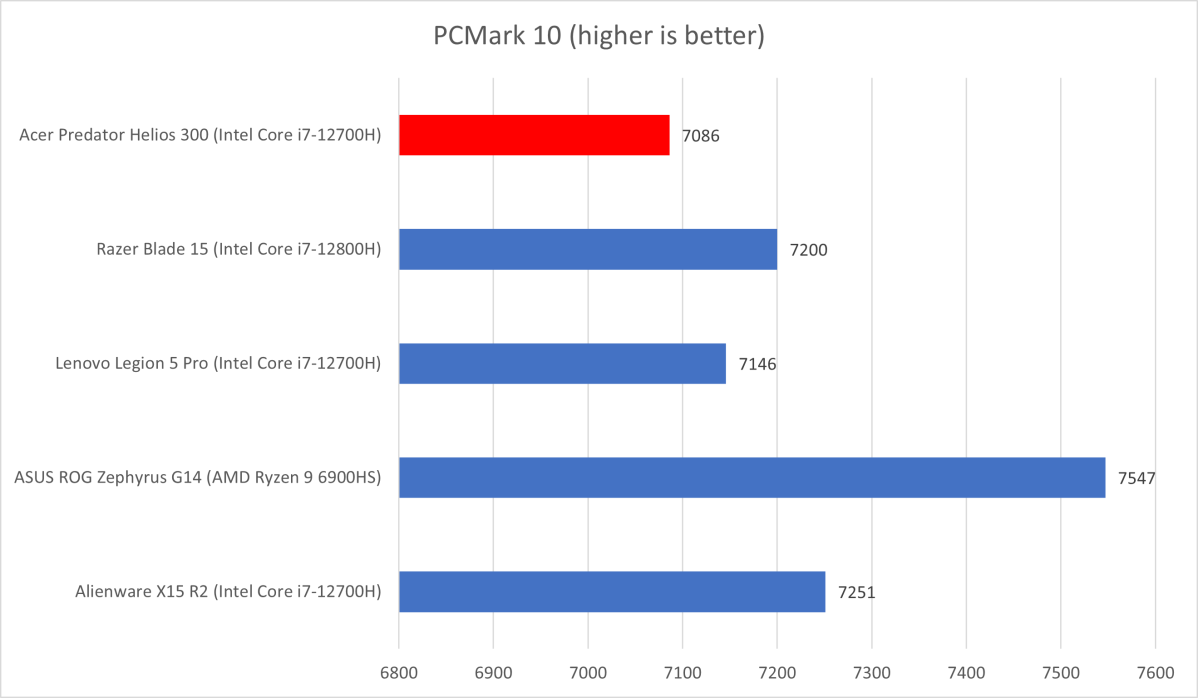
IDG / Matthew Smith
The Predator Helios 300 starts behind the pack with a PCMark 10 score of 7,086 which, though respectable, is behind the competitive set. This test hints the laptop may not be a top performer for general productivity.
With that said, all laptops in this category perform notably better than a conventional midrange laptop. The affordable HP Victus 15, for example, scored only 5,551 in PCMark 10.
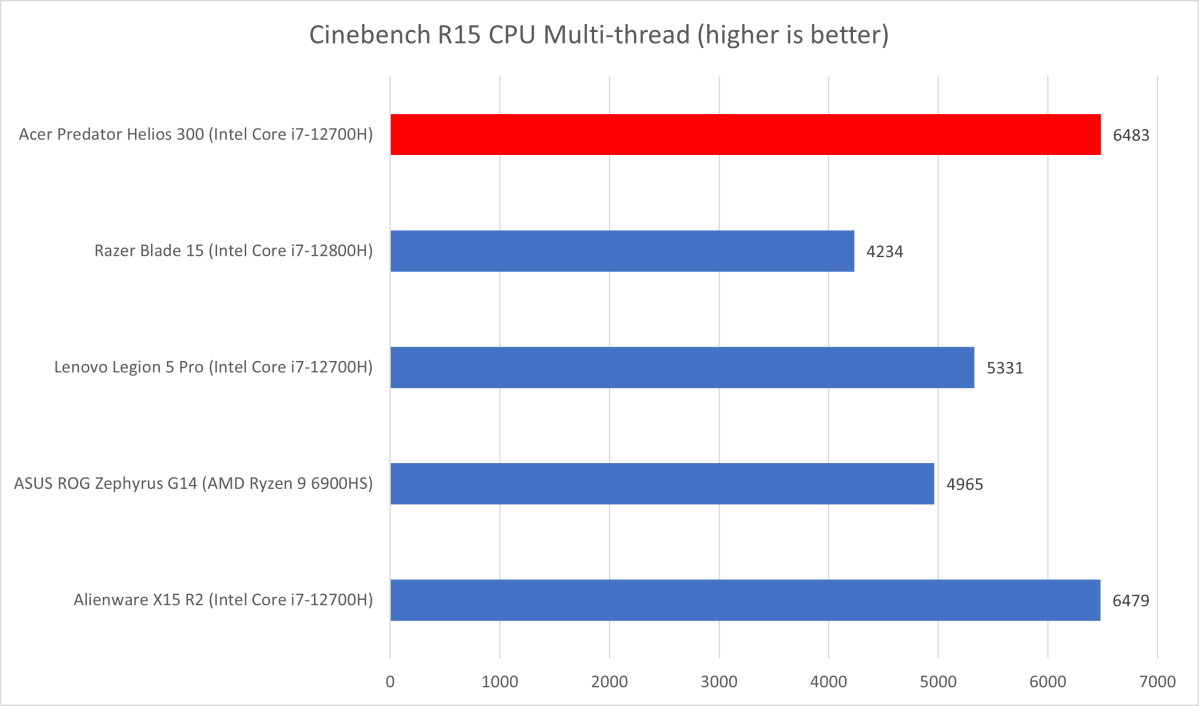
IDG / Matthew Smith
Cinebench R20 turns in a better result for the Predator Helios 300, which scores a very impressive 6,483. This is technically the best result among the laptop’s competitive set, though the Alienware X15’s score of 6,479 is essentially a tie.
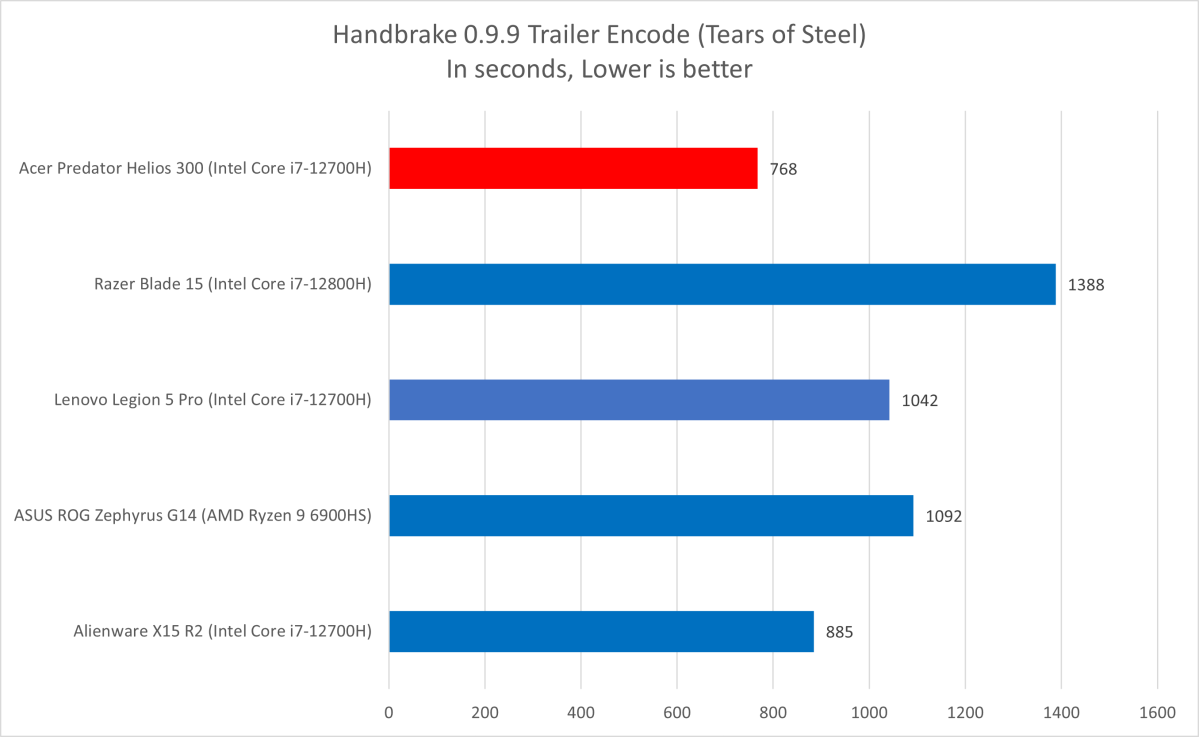
IDG / Matthew Smith
The HandBrake was completed in about 12 minutes, which is certainly among the quickest results we’ve seen from a 12th-Gen Intel Core laptop so far. It’s impressive to see the laptop manage this level of performance at its default power profile.
Overall results, then, show that processor performance is a strength. The Acer Predator Helios 300’s Intel Core i7-12700H processor is not the top of Intel’s product stack, but it seems to perform just as well some Core i7-12800H and Core i9-12900H processors in real-world tests – among this set of competitive laptops, at least.
The Predator Helios 300’s graphics performance is provided by Nvidia’s RTX 3070 Ti mobile discrete graphics. This is a mighty variant of the RTX 3070 Ti with a maximum graphics power of 150 watts—higher than some competitors with RTX 3080 graphics.
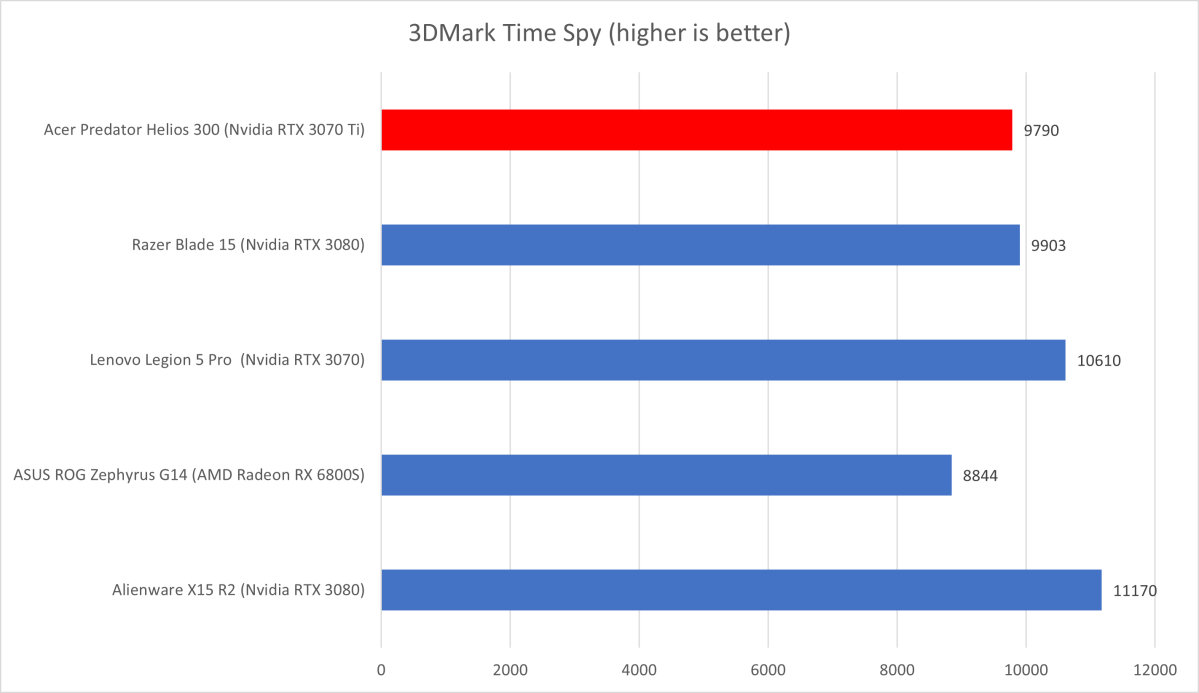
IDG / Matthew Smith
3DMark delivers a merely good result of 9,790. This is essentially the same as the Razer Blade 15 with RTX 3080, but it falls behind the Lenovo Legion 5 Pro with RTX 3070, as well as the Alienware X15 with RTX 3080. A passable result, then, but not an exceptional one.
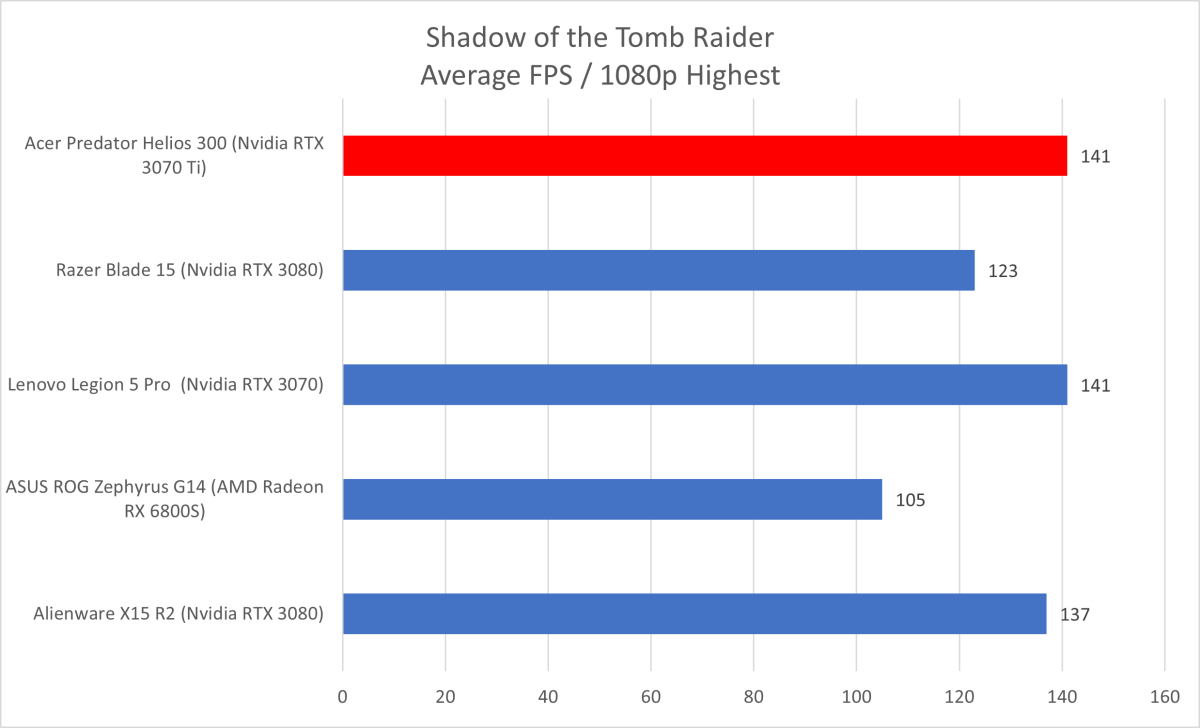
IDG / Matthew Smith
The Acer recovers in Shadow of the Tomb Raider, however, with an average of 141 frames per second at 1080p resolution and Highest detail. This ties the Lenovo Legion 5 Pro for the highest result among the Predator Helios 300’s competitors. The Predator Helios 300 also defeats both RTX 3080 laptops here though, in the case of the Alienware X15, the margin is not significant.
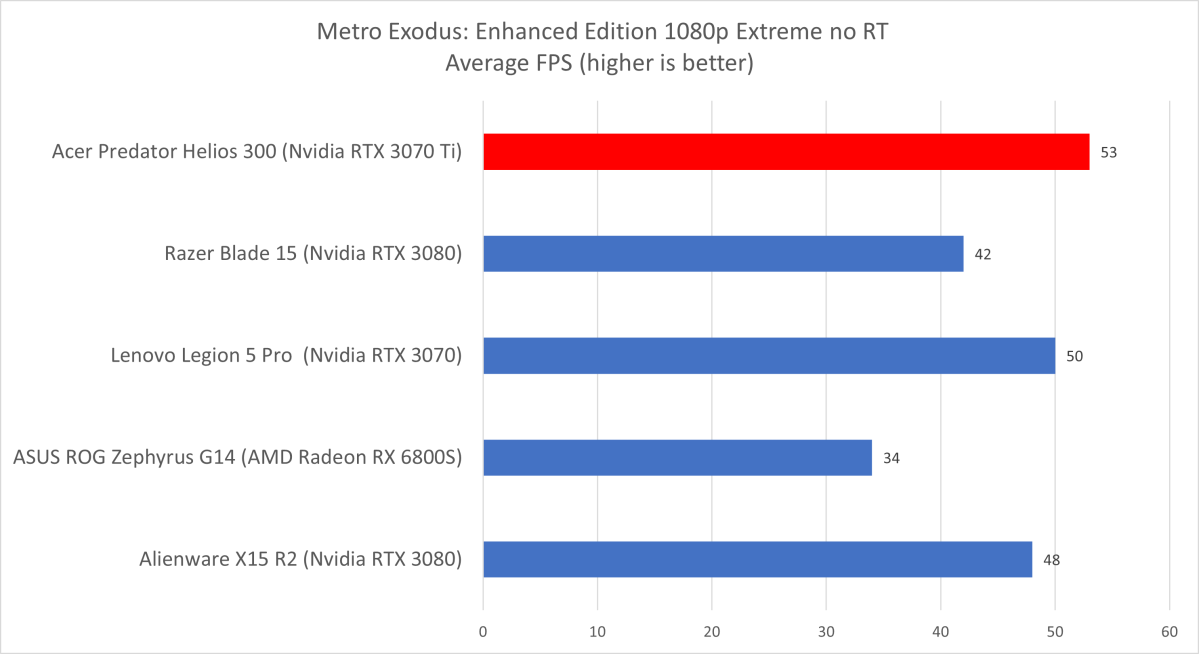
IDG / Matthew Smith
Metro Exodus provides an even better result, reaching an average of 53 frames per second at 1080p resolution and Extreme detail. That’s a great result and places the Predator Helios 300 ahead of its competitors. The RTX 3080 alternatives once again fall a tad behind in this game.
I also tried the Predator Helios 300 in several other games. It achieved an average of 71 frames per second in Total War: Warhammer III at 1080p resolution and Ultra detail. Cyberpunk 2077 was also enjoyable, and I was pleased to find the game averaged 34 frames per second at 1080p resolution and Ultra ray-traced settings (DLSS was off). That’s almost identical to the Lenovo Legion 5 Pro, which averaged 35 frames per second.
The Predator Helios 300’s performance is not exceptional in all situations, but it’s strong more often than not and delivers in what matters most: games. Most titles will easily exceed 60 frames per second, and even ray traced titles are playable, albeit at 1080p resolution or with a few cutbacks to quality.
Battery life
The Acer Predator Helios 300 has an impressive 90 watt-hour battery. That’s a lot of juice—but the laptop’s powerful hardware can put it to the test.
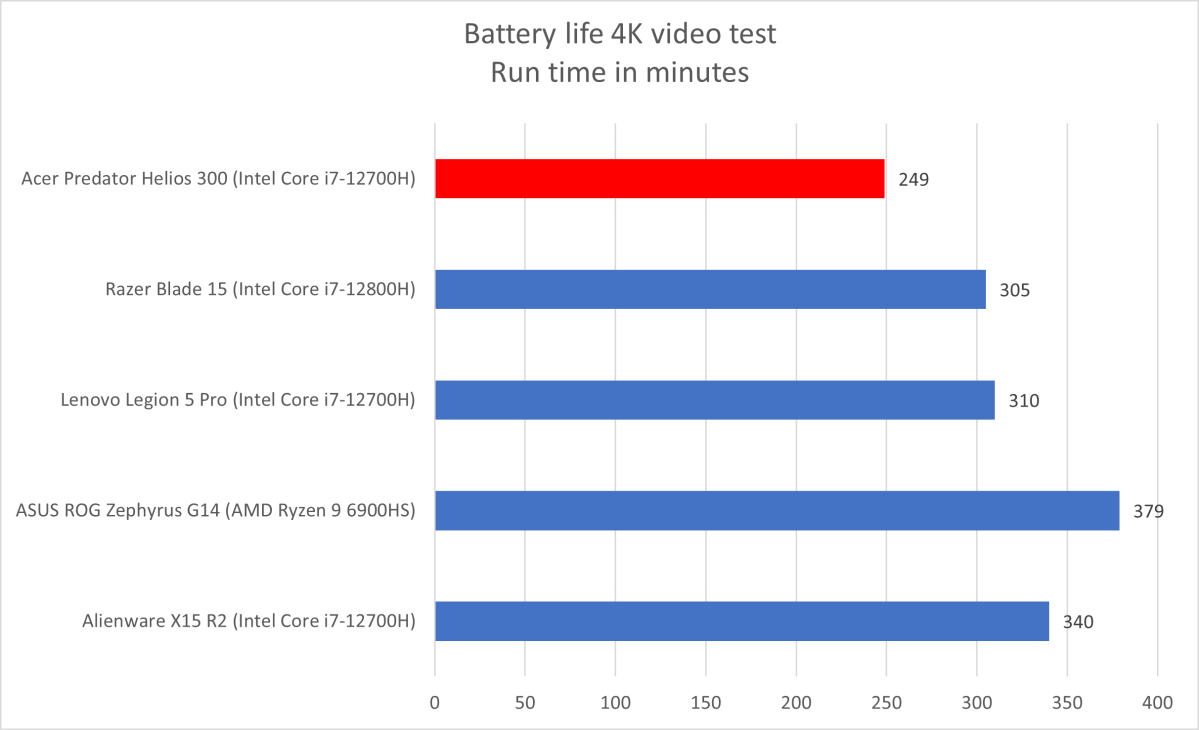
IDG / Matthew Smith
Our battery life rundown test, which loops a 4K video file, depleted the battery in four hours and nine minutes. That’s towards the low end even for a large, powerful 15-inch gaming laptop, and it’s far short of the battery life required to endure an eight-hour work day. Even trips to a local coffee shop may leave you with a battery that’s nearly flat by the time you’ve finished your second cappuccino.
Conclusion
Acer’s latest Predator Helios 300 is an attractive choice for gamers who want a mid-range gaming laptop that can handle the latest titles, and even achieve 30 frames-per-second (or better) with ray tracing on. The model I tested, which retails for $2,099.99, can meet or beat more expensive competitors like the Alienware R15 and Razer Blade 15.
Gamers must compromise on build quality and portability to snag the laptop’s alluring performance. The Predator Helios 300 is heavier and thicker than an Alienware R15 or Razer Blade 15, and it doesn’t last as long on a charge. It also feels and looks less premium despite Acer’s minor design refresh.
The Predator Helios 300 isn’t spectacular, but it’s respectable and well worth its price. Gamers who rarely travel with their laptop or don’t mind its bulky frame will look past the laptop’s limited portability and appreciate its top-notch performance.









