
Expert’s Rating
Pros
- Beautifully designed and thin chassis
- Gorgeous 4K OLED display
- Strong application and multimedia performance
- Impressive audio output
Cons
- High price
- Merely average battery life
- Limited ports require the inclusion of an adapter
Our Verdict
The Lenovo Slim 9i is one of our favorite ultraportables of the year for its thin profile, gorgeous OLED display, and strong performance.
Price When Reviewed
$2,140
Best Prices Today: Lenovo Slim 9i (2022)

$2139.99
Luxuries abound on the Lenovo Slim 9i, a premium, 14-inch ultraportable. Let’s start with the gorgeous 4K OLED display protected by the smooth and glossy lid made from an iPhone-like 3D glass. The all-aluminum chassis is thin yet rigid and features rounded edges that make carrying and using the laptop eminently comfortable. The wide hinge allows for one-finger opening of the laptop, smooth screen adjustments, and wobble-free positioning. The webcam goes to 1080p and has IR capabilities for easy, secure logins. Even the audio output, typically disappointing in a laptop, is impressively powerful and dynamic.
The hits keep coming when you peer inside the Slim 9i. It features a speedy 12th-gen processor and an ample amount of RAM for steady and strong performance. Its price puts the Slim 9i squarely in the premium ultraportable category, but if you have the money to throw at a high-end ultraportable for work or home use, the Slim 9i has the muscle for multitasking Windows use and the looks to turn heads and start conversations. Even its average battery life and limited port selection cannot prevent the Slim 9i from winning at Editors’ Choice as one of our favorite ultraportables we’ve seen this year.
Lenovo Slim 9i specifications and features
As configured, our Lenovo Slim 9i test system is selling for $2,140 direct from Lenovo and features the following specs:
- CPU: Intel Core i7-1280P
- Memory: 32GB
- Graphics: Intel Iris Xe
- Storage: 1TB PCIe NVMe M.2 SSD
- Display: 14-inch, 3840 x 2400, OLED
- Webcam: 1080p IR camera with shutter switch
- Connectivity: 3 x USB-C ports with Thunderbolt 4 support, combo audio jack.
- Networking: Wi-Fi 6E, Bluetooth 5.1
- Biometrics: IR facial recognition
- Battery capacity: 75 Watt-hours
- Dimensions: 12.5 x 9.1 x 0.6 inches
- Measured weight: 3.0 pounds (laptop), 0.56 pounds (AC adapter)
- Price: $2,140
The Slim 9i is a premium laptop that starts at a lofty $2,070. For that sum, it provides an Intel Core i7-1280P CPU, an ample 32GB of RAM, a 512GB SSD and a 14-inch OLED touch display with a 16:10 aspect ratio and 3840×2400 resolution. The only hardware upgrade available is doubling the storage to a 1TB SSD. Our test system features the SSD upgrade, which adds $70 to the price for a total of $2,140. Lenovo regularly rotates discounts on its site, and the Slim 9i can be found selling for as low as $1,760 for the baseline config and $1,819 for our 1TB test model.
Design
If the Slim 9i had a camera lens or two mounted in the corner of its 3D glass lid, you might mistake it for a giant iPhone. The glass covering lends a look and feel of luxury right off the bat. Pearl white in color with a smooth, glossy finish, the Slim 9’s lid and clean lines make it look like a device from Apple’s design team. In another unstated, Apple-like move, a small, silver Lenovo badge tucked along the edge of the lid is the only ornament to be found on the top of the laptop. The Slim 9i boasts a refined look, and the illusion isn’t lost when you pick up or open the laptop.
The smooth surface of the lid blends seamlessly into the rounded side edges of the system. The rounded edges provide a soft feel, one that isn’t interrupted by sharp corners. The hinge runs nearly edge to edge and allows for easy, one-finger opening of the display. The hinge offers smooth adjustments of the display yet is strong enough to keep it firmly rooted in place. It has the perfect amount of resistance.

IDG / Matthew Elliott
True to its name, this is one slim laptop at only 0.6 inches thick. It’s a thin laptop that looks even thinner than it is because of the rounded edges. It weighs three pounds, which is about average for a 14-inch laptop and heftier than some ultralight 14-inch models we’ve seen recently. It’s about a half pound heavier than the LG Gram 14 and Lenovo’s own ThinkPad X1 Carbon Gen 9. It’s also slightly heavier than the HP Pavilion Plus 14 that’s just under three pounds.
Three pounds isn’t a chore to carry on a daily commute, however, and given the solid, rigid feel of the all-metal chassis, I wouldn’t look to shed any weight. And helping with the overall travel weight is the Slim 9i’s tiny charger that weighs only a hair more than half a pound.
The interior of the laptop is silver — silver keyboard deck with silver keys and a silver bottom panel. The side edges are a bright chrome to offer some contrast. Speaking of contrast, the silver keys with gray key symbols offer less contrast than a traditional black keyboard with white symbols. It’s a recent laptop trend that the Slim 9i follows, and one in which can make it unnecessarily difficult to see the key symbols in certain lighting situations, usually in bright light or a dark room. I’m happy to report that the dark gray key symbols offer enough contrast that making out the key symbols isn’t an issue with the Slim 9i. Plus, there’s two-level keyboard backlighting to help out in dark environs.

IDG / Matthew Elliott
The keyboard offers wide, flat keys and shallow travel. I felt fast typing on the Slim 9i; the roomy keys were easy to hit and resulted in very few typos during my tests. I particularly enjoyed the extra-wide keys — Tab, Shift, Enter, Backspace — on either side of the keyboard as well as the large arrow keys in the lower-right corner. The up- and down-arrow keys are half-height but wider than most half-height arrow keys that they were easy to access without hitting the other by mistake.
The touchpad is huge and responsive. It accurately recorded my pinches and swipes and other mouse gestures, but I wish its palm rejection was a bit stronger because I would sometimes accidentally misplace the cursor when typing. I also wish the travel of the touchpad’s click mechanism was a bit shallower. Performing a click on the Slim 9i’s touchpad certainly isn’t a chore, but the click response feels a bit slow compared with the fast, shallow keys of the keyboard.
Display and speakers
An OLED display is a requisite for any premium laptop, and the Slim 9i serves up such a panel and does so with a fine 3840×2400 resolution. That’s a 4K resolution with a 16:10 aspect ratio. The picture it produces is outstanding, with sharp edges, absolute black levels, and vivid colors. The 16:10 screen ratio makes the display feel roomier than its 14-inch size. There’s more room from top to bottom than a widescreen 16:9 display so you can fit more on the screen and are required to scroll less through long documents and web pages. The taller ratio makes a difference on larger 16-inch models, but even more so on a 14-inch laptop that can feel cramped.
The resolution is almost overkill for this size of panel. The image is stellar, but a 2.8K (2880 x 1800) resolution would also look razor-sharp on a 14-inch 16:10 display and might let the laptop run longer. Powering the display is the single biggest draw on battery resources, and the more pixels a display has, the more power is required.

IDG / Matthew Elliott
A 1080p webcam isn’t just required on premium laptops but also on mainstream laptops at this point in time. With the amount of video conferencing done today with remote and hybrid work schedules, a 1080 camera allows you to appear much clearer on video calls than the 720p cams of yore. The Slim 9i features a 1080p webcam in a notch in the screen bezel above the display. To be clear, the notch doesn’t interfere with the display — it’s just a little bump-out on the screen bezel. The cam produces a crisp, well-balanced picture with accurate colors and skin tones. It’s also an IR camera, which means it can use your face for secure logins. There’s also a webcam kill switch on the laptop’s right edge to protect your privacy when you aren’t using the camera.
I’m never prepared to be wowed by a laptop’s audio output since nearly every laptop produces tinny, underwhelming sound. So, what a surprise it was when I fired up the Slim 9i and watched Goose’s performance with Trey Anatasio at Radio City Music Hall on YouTube. The sound from the Slim 9i’s speakers was shockingly dynamic. The Slim 9i features not two but four speakers — a pair of 2-watt speakers and a pair of 3-watt speakers tuned by Bowers and Wilkins. Two of the speakers fire upward from speaker grills that flank the keyboard, while the other two fire downward from each edge of the bottom panel. I heard separation between the high- and mid-tones, from Peter’s keys and Rick’s and Trey’s sublime guitar work. Percussion from Ben and Jeff sounded snappy, and Trevor’s bass was distinct on the low-end even if it was more heard than felt. A solid bass response is lacking, but even having some semblance of a bass response in a compact, 14-inch laptop is appreciated. The sound begins to lose its clarity when you get above 75% on the volume slider, but even at that level there’s enough output to fill a small room.

IDG / Matthew Elliott

IDG / Matthew Elliott
The port selection is minimal. You get a total of three USB-C ports with Thunderbolt 4 support and a headphone jack. The trio of Thunderbolt 4 ports should cover most of your needs, and Lenovo includes an adapter in the box that adds USB-A, HDMI, and (for some reason) VGA connectivity.
Performance
Our Slim 9i test system features an Intel Core i7-1280 processor, 32GB of RAM, integrated Intel Iris Xe graphics, and a 1TB SSD. The Core i7-1280P is a member of Intel’s Alder Lake P series of 28-watt mobile chips. The Core i7-1280P features Intel’s new hybrid architecture with performance and efficiency cores; it has six performance cores, eight efficiency cores, and a total of 20 processing threads. The P series is the 28-watt middle child between Intel’s high-powered, 45-watt H series and the more efficient 15-watt U series.
We compared the Slim 9i’s performance to that of a pair of laptops — the Acer Swift 5 and Samsung Galaxy Book2 Pro 360 — that feature the Core i7-1260P chip, which is clocked slightly lower with two fewer performance cores and four fewer processing threads than the Slim 9i’s Core i7-1280P chip. We also included the Core i7-12700H-based HP Pavilion Plus 14 and a pair of systems with 11th-gen Core i7 processors in the Acer Swift 3X and Lenovo ThinkPad X1 Carbon Gen 9. Rounding out the charts are two laptops with AMD Ryzen 7 5000 series chips, the Dell Inspiron 14 7000 and Lenovo IdeaPad Slim 7 Carbon.
Our first benchmark is PCMark 10, which measures performance on everyday computing work including office productivity tasks, web browsing, and video chats. The Slim 9i performed admirably, finishing second to one of the AMD-based machines and slightly ahead of both laptops with the similar Core i7-1260P chip. It’s notable that the two 11th-gen Core i7-based laptops were a step behind the 12th-gen Intel-based systems, which shows the gains you get with Intel’s latest silicon.
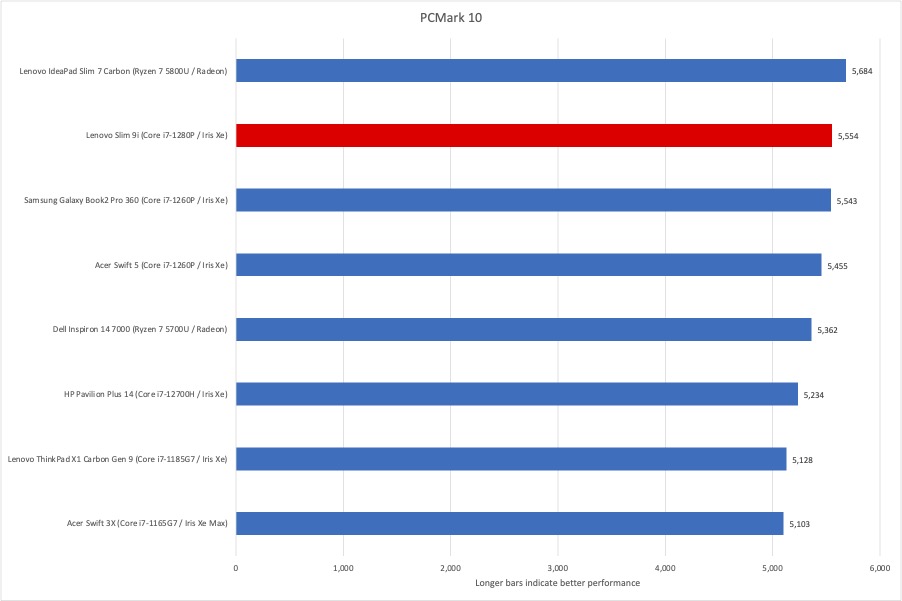
IDG / Matthew Elliott
Our HandBrake benchmark tests how a laptop is able to handle crushing CPU loads over a lengthy period—in this case, transcoding a 30GB MKV file to a format suitable for Android tablets using HandBrake, the free video encoding utility. The Slim 9i completed the test in short order, taking longer than only the HP Pavilion Plus 14, which features a higher-powered but less efficient Core i7 H-series processor.
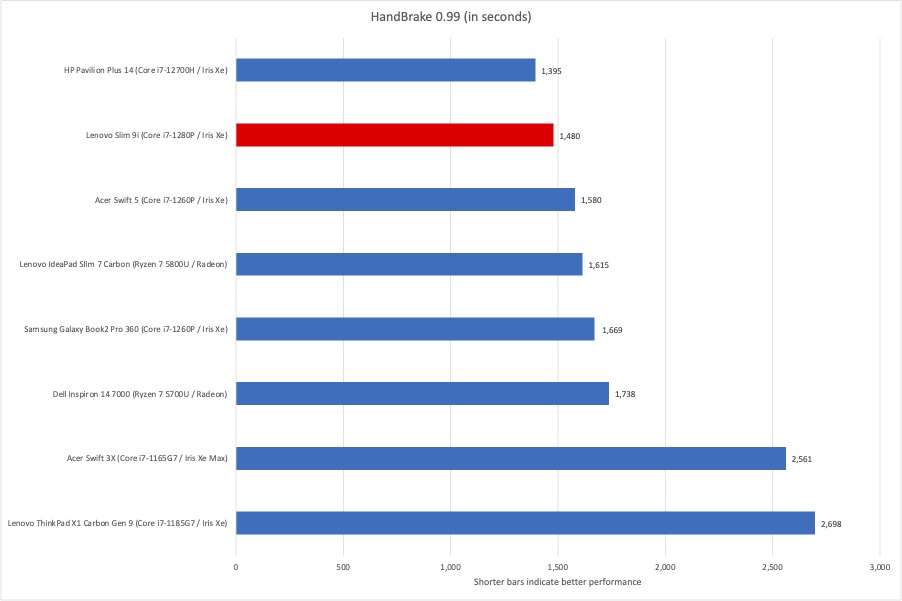
IDG / Matthew Elliott
Next up is Cinebench, another CPU-intensive test but one that renders a complex 2D scene over a short period of time. Again, we see the Slim 9i turning in a strong result, finishing behind only the HP Pavilion Plus 14.
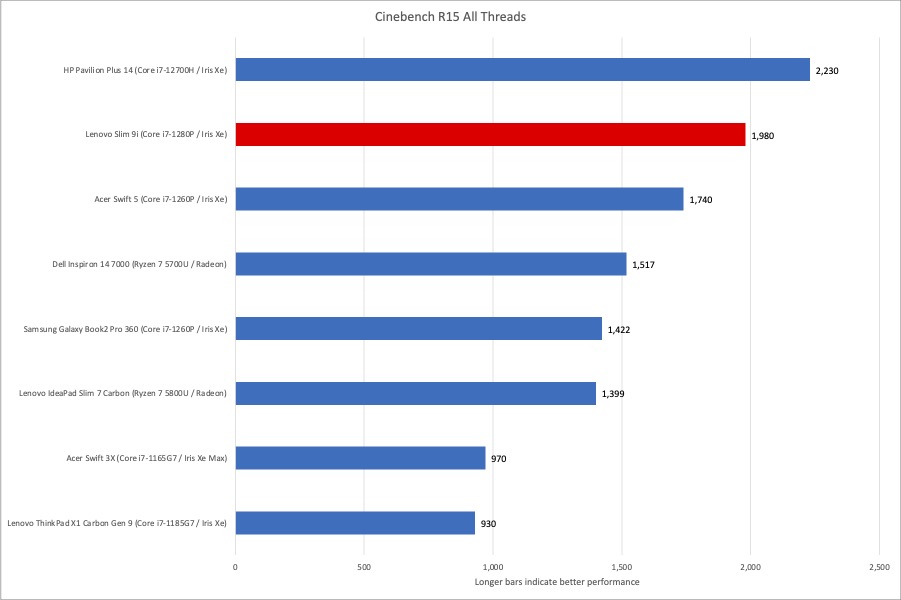
IDG / Matthew Elliott
This group of laptops with integrated GPUs will not raise the eyebrow of any gamer, but we ran 3DMark’s Time Spy test to get a sense of the capabilities of Intel’s integrated Iris Xe graphics and AMD’s integrated Radeon graphics. The Slim 9i was the only laptop of the bunch to top the 2,000 mark but still lacks the 3D muscle needed to drive AAA titles.
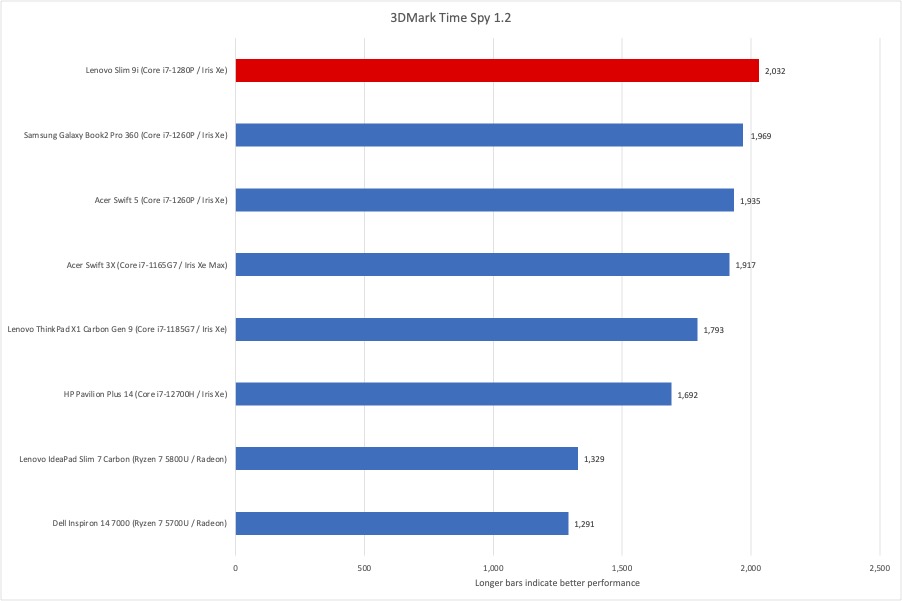
IDG / Matthew Elliott
To test a laptop’s battery life, we loop a 4K video using Windows 11’s Movies & TV app, with the laptop set to Airplane mode and earbuds plugged in. We set the screen brightness at a relatively bright 250 nits to 260 nits, which is a good brightness for watching a movie in an office with the lights on. The Slim 9i lasted nearly 12 hours on our battery drain test, which is more than enough runtime to get you through most workdays and an impressive figure considering the 4K display that drains battery resources faster than a lower-resolution display would. That said, its runtime is still an hour or two shorter than competing models.
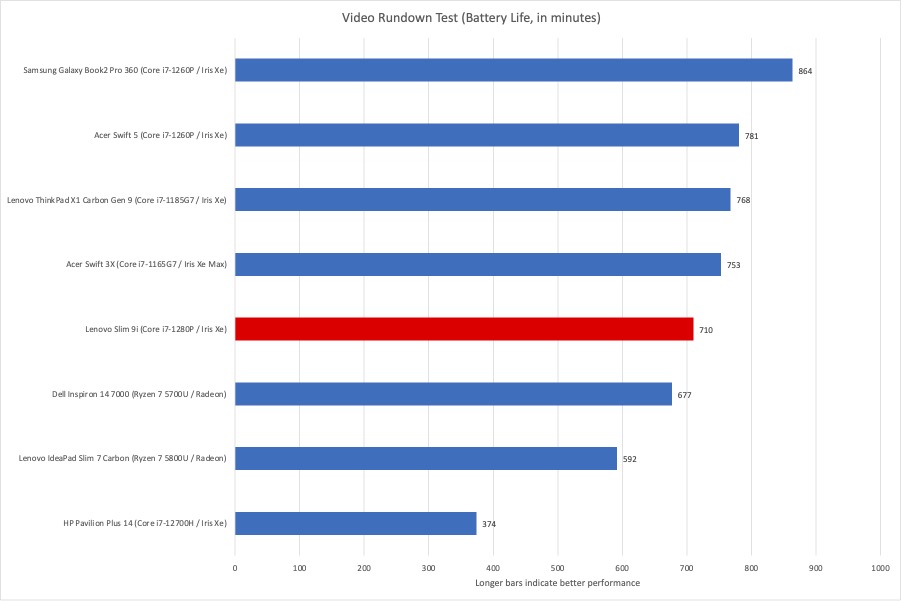
IDG / Matthew Elliott
Conclusion
If you have $2,000 or so to throw at an ultraportable, the Slim 9i most certainly deserves a spot on your shortlist. It provides everything on a luxury buyer’s list: a beautiful and thin yet rugged design highlighted by a 3D glass lid that protects a high-resolution OLED display that’s powered by the latest Intel silicon and an ample 32GB of RAM. Its average battery life is still long enough to last through even the longest workdays and is offset by additional attractions including a roomy and comfortable keyboard and touchpad, a 1080p webcam, and jarringly robust audio output from the laptop’s four speakers. The Lenovo Slim 9i is one of our favorite ultraportables of 2022 and easily earns an Editors’ Choice award for its luxurious design, gorgeous OLED display, and strong performance.









